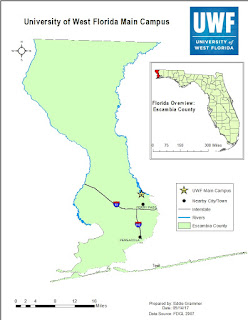Week 4: Sharing is Caring
No picture this week, only a link to my map: http://www.arcgis.com/home/item.html?id=5708de30779a4a3694760c2933bafe48 This week I played around with different ways to share maps as well as making my own data. I came up with the Top Ten Things to Do in Orlando, seeing as I have lived here for more than 20 years, I feel that I am some sort of an expert. After coming up with the list, I added the most important information to an excel spreadsheet and then uploaded that to ArcGIS online. I was pretty surprised to see there wasn't any other special program to make the data I needed for a map. To share the data, I practiced exporting to ArcGIS Online, making map packages, and creating a google earth map. The google earth map was my favorite and it seems like a solid choice to use when giving something to someone who isn't familiar with GIS. Overall, this was a great week that answered my biggest question: how do you make points on a map if no one else has ever done it.